Employee work schedule — design shifts that work for everyone
Create flexible shifts, assign breaks, and streamline workforce management in one centralized system.

Build shifts
Set up 9-hour shifts with multiple breaks and precise clock-out times in minutes.
Assign shifts
Link work patterns to departments during onboarding or update them anytime.
Modify shifts
Update schedules in real time while maintaining payroll accuracy.
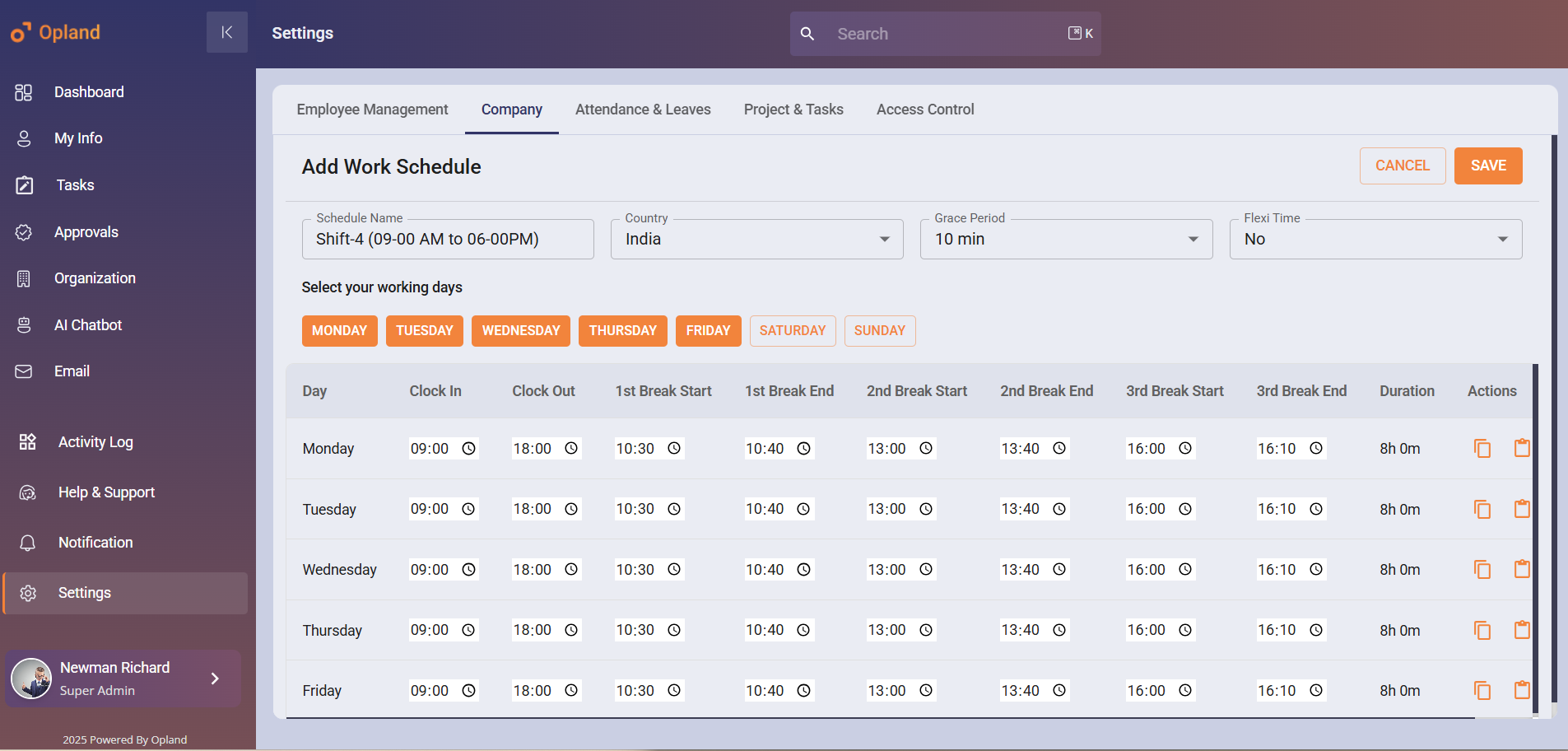
Build shifts effortlessly
Customize schedules to fit your business needs
Set up 9-hour shifts with multiple breaks and precise clock-out times in minutes.
- Define shift start/end times with break intervals
- Copy schedules across teams for quick setup
- Track total working hours automatically
Assign shifts with clarity
Match schedules to teams or individuals
Link work patterns to departments during onboarding or update them anytime.
- Assign schedules during employee profile creation
- View all shifts in a simple calendar layout
- Sync schedules with attendance tracking
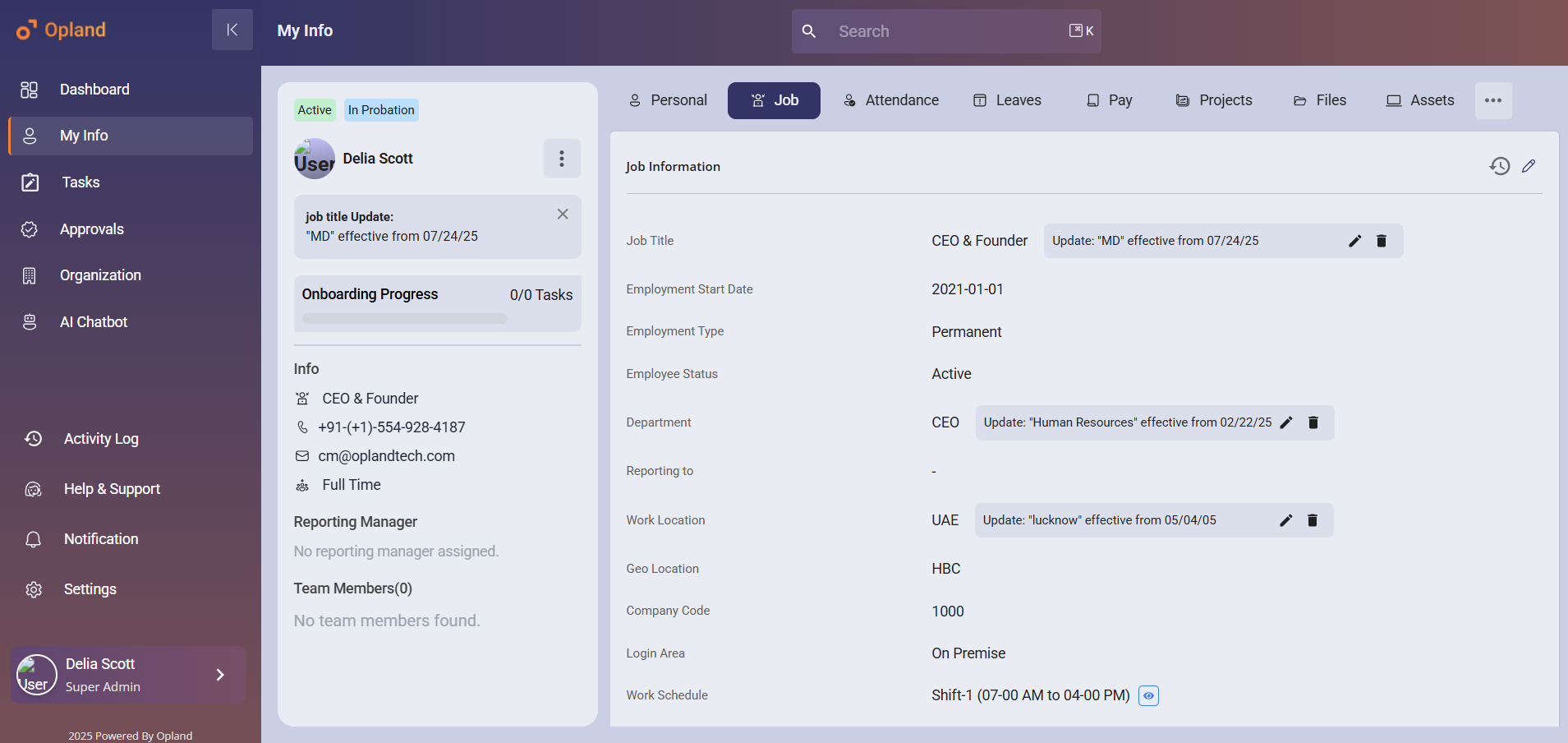
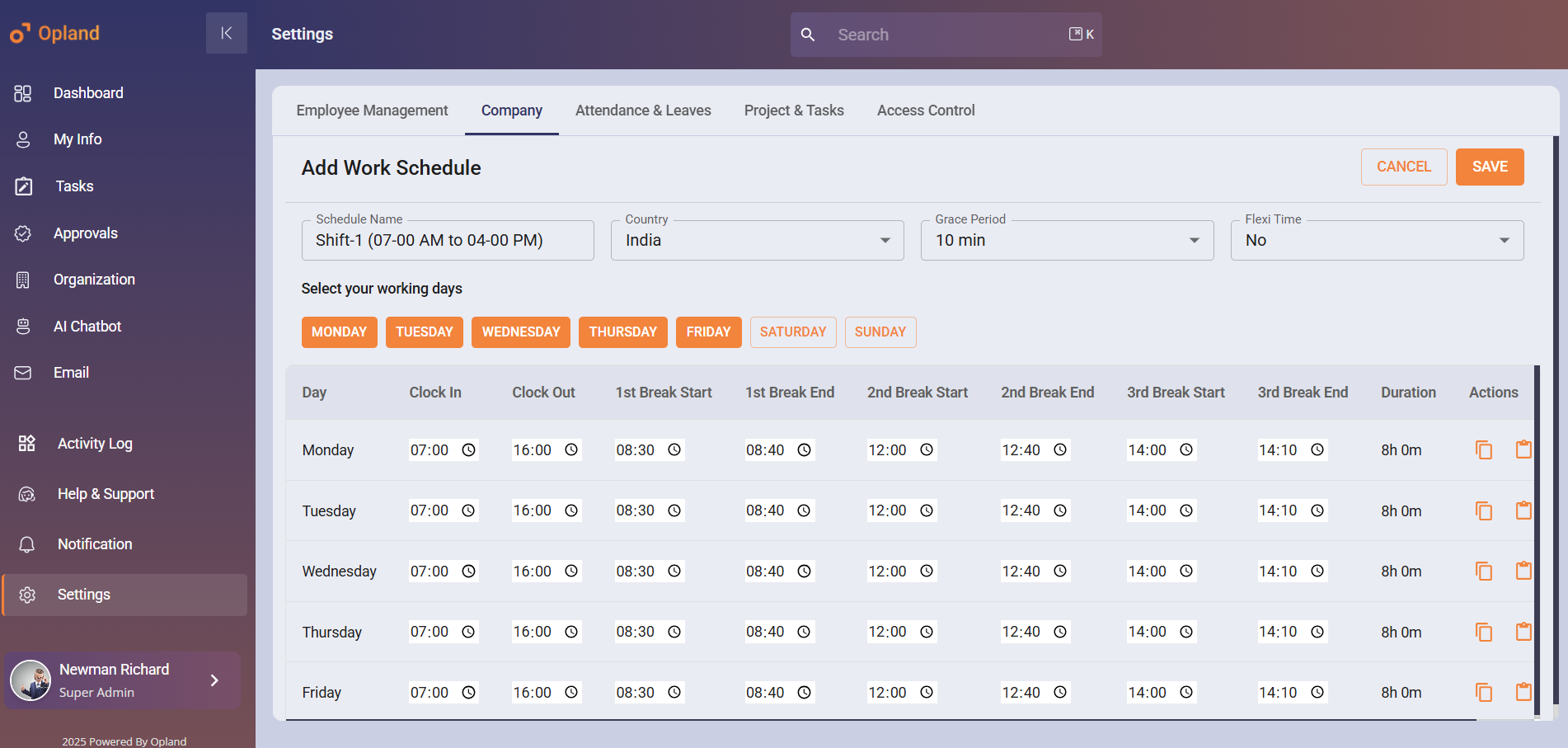
Adapt to changing demands
Modify shifts without disrupting operations
Update schedules in real time while maintaining payroll accuracy.
- Edit individual shifts without affecting teams
- Set different patterns for weekdays/weekends
- Maintain historical records for compliance
Best practices for setting employee work schedules
Work schedule integrates with Opland ERP
Effective employee schedules are crucial to achieving and maintaining operational efficiency.
Attendance tracking
Syncs with clock-in/out data
Mobile access
Employees view schedules anywhere
Payroll processing
Automates overtime calculations
Multi-location support
Manage branches uniformly
Leave management
Avoids shift conflicts automatically
Flexible schedule
Allows employees some freedom in determining their working hours.
Trusted by








Optimize your workforce scheduling today
Our clients
Testimonials
Smart solution for enterprises
Why teams choose Opland ERP’s shift scheduling?
Create and manage an employee schedules, particularly for organizations with a large part-time workforce.
Saves administration time
Reduce scheduling work by 60%
Improves transparency
Employees always know their shifts
Flexible configuration
Supports any shift pattern.
Reliable
Ensures right staffing at all times
Frequently asked questions
We've compiled a list of answers to common questions.
Navigate to Settings > Work schedule and define shift times with breaks.
Yes, schedules are visible on desktop and mobile apps.
Employees receive automatic notifications for updates.
Yes, weekday and weekend schedules can be configured separately.
Scheduled hours sync with payroll for accurate payment processing.
