Employee reimbursement — submit travel claims fast, get paid faster
Simplify expense reporting with automated workflows. Submit, approve, and reimburse travel claims without delays.
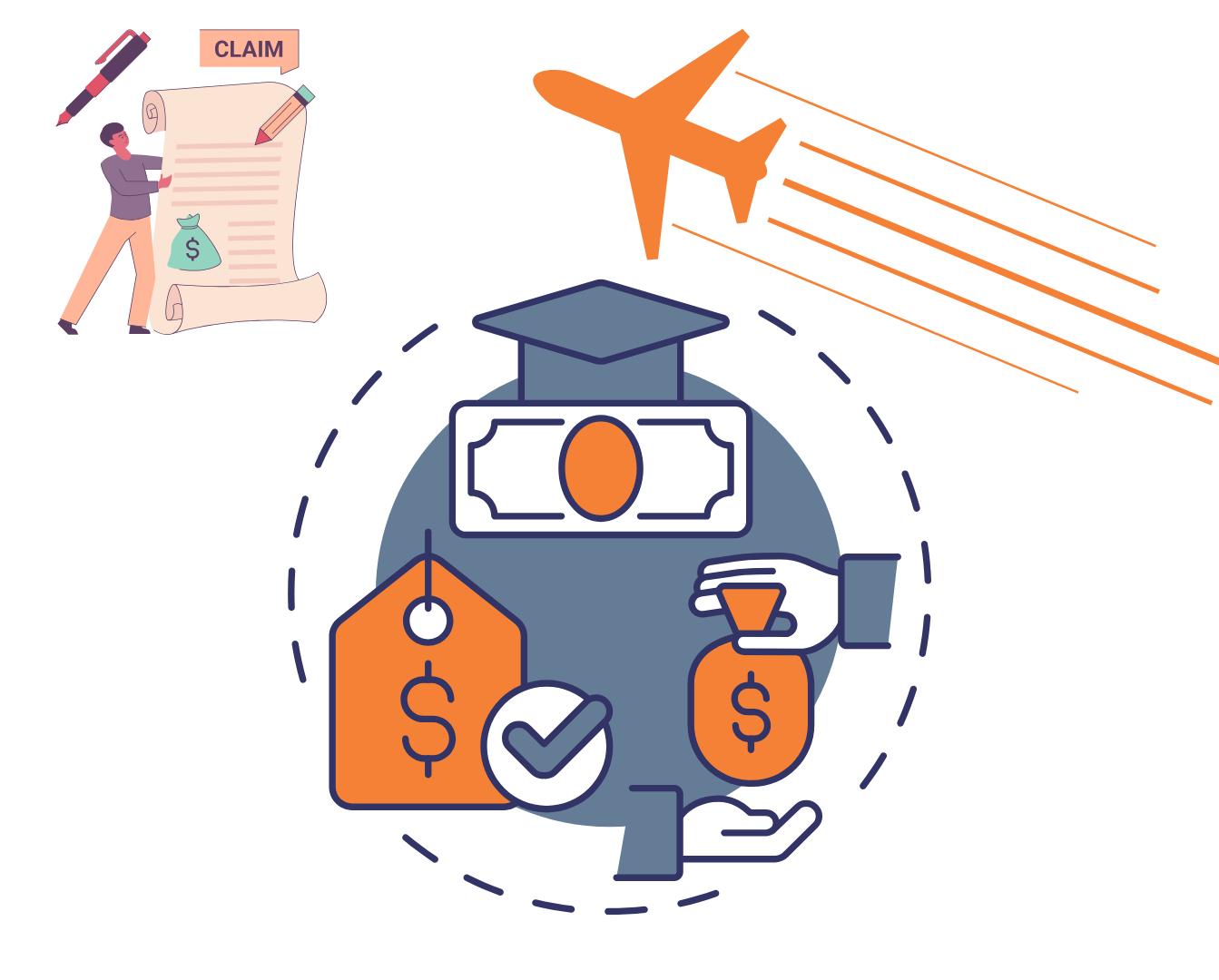
Approval workflows
Automated routing ensures claims reach the right person instantly.
Submit claims
Log travel details, upload receipts, and submit claims effortlessly.
Direct reimbursement
Integrated payroll processing ensures timely reimbursements.
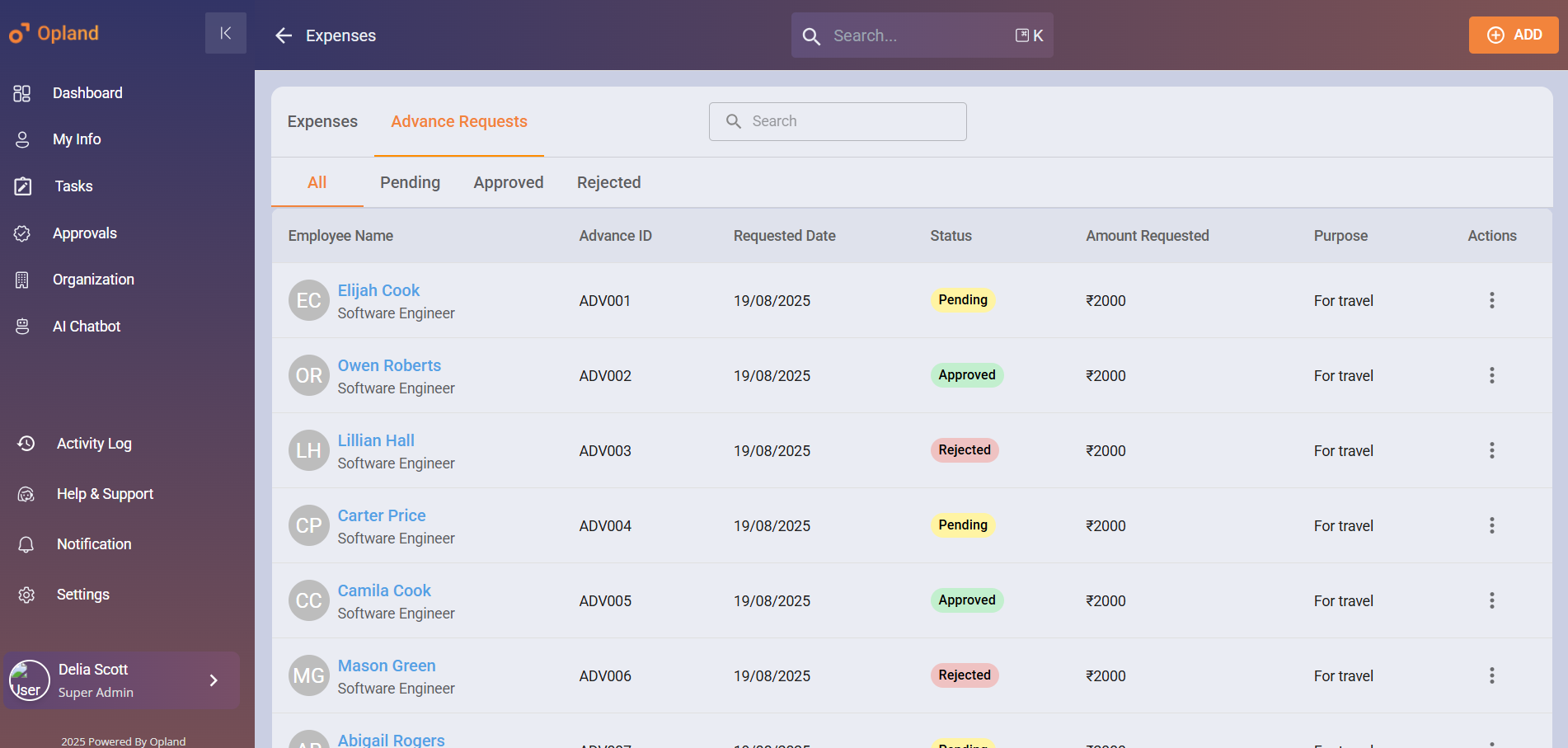
Submit claims in minutes
Quick, error-free expense reporting
Log travel details, upload receipts, and submit claims effortlessly.
- Pre-filled forms reduce manual entry
- Track claim status in real time
- Auto-calculations minimize errors
Seamless approval workflows
No more chasing approvers
Automated routing ensures claims reach the right person instantly.
- Notify managers with one click
- Approve or reject claims on the go
- Full transparency at every stage
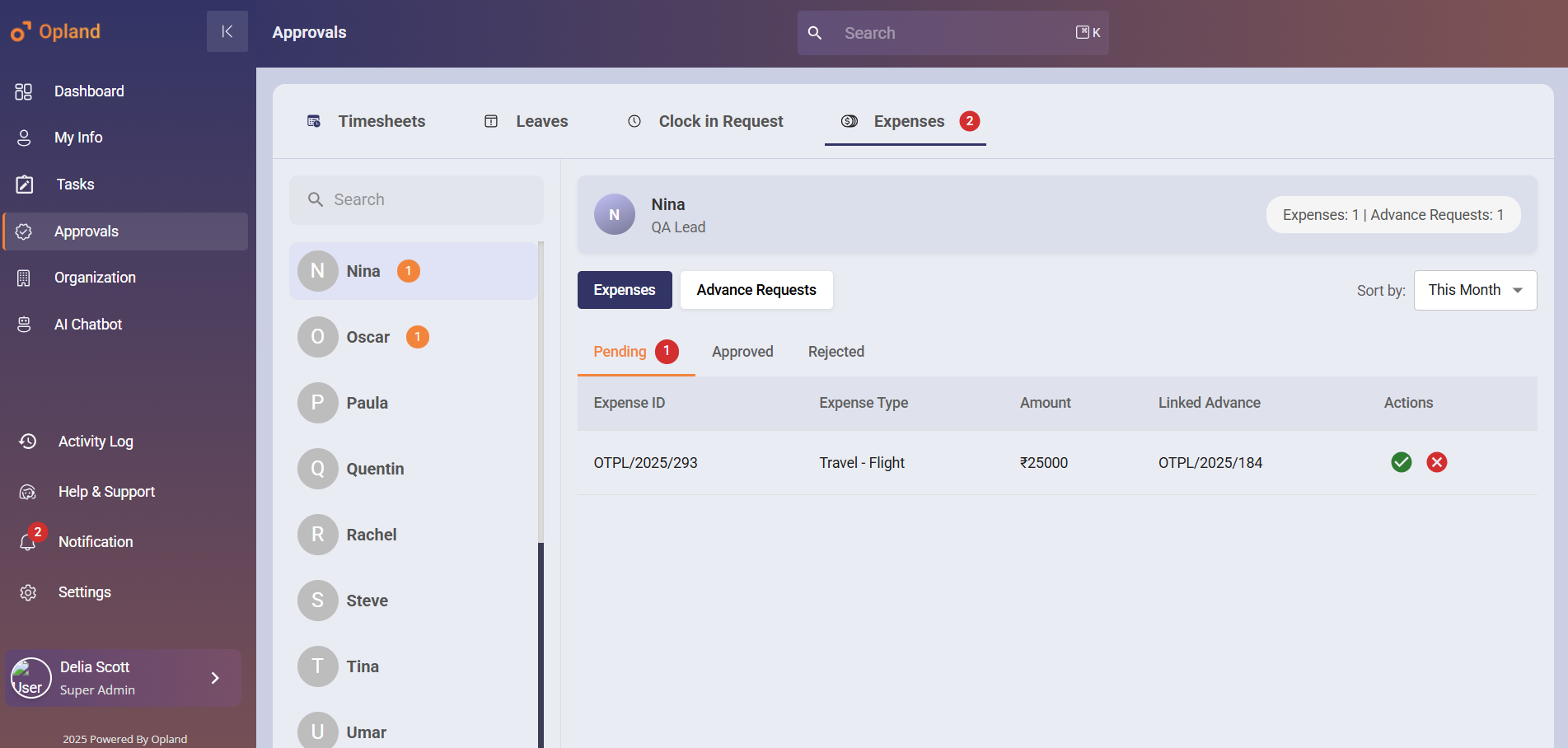
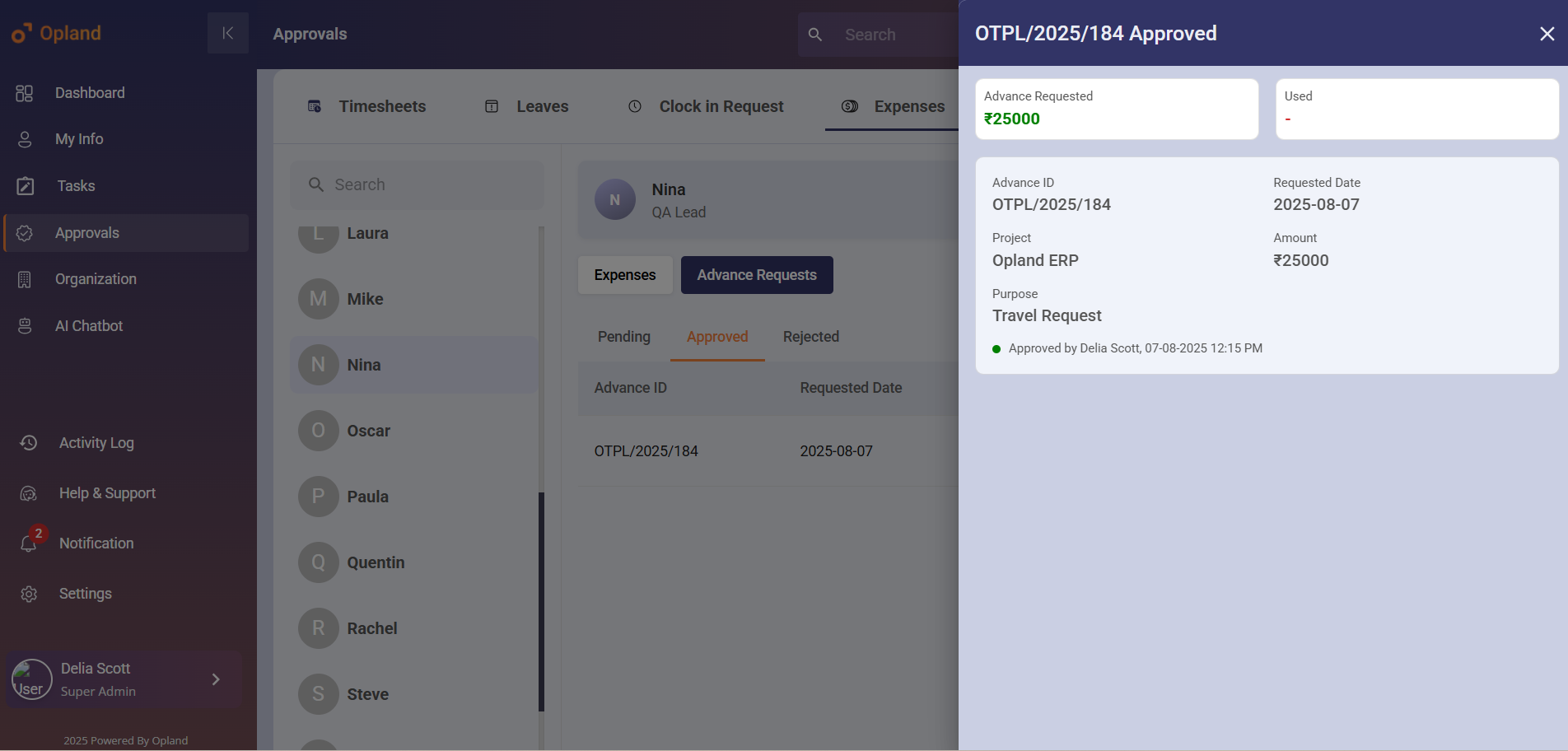
Direct reimbursement
Get paid without follow-ups
Integrated payroll processing ensures timely reimbursements.
- Sync approved claims with payroll
- Multiple payment options
- Clear audit trails for compliance
Fast and easy expense reimbursements
Employee reimbursement integrates with Opland ERP
Process employee reimbursements in a faster, more efficient manner.
Travel management
Log trips and expenses together
Payroll sync
Direct reimbursement with salaries
Policy compliance
Enforce spending rules automatically
Mobile access
Submit claims from anywhere
Real-time tracking
Know your claim status instantly
Payment methods
Adopt faster payment methods like electronic fund transfers.
Trusted by








Get your expenses reimbursed — the easy way!
Our clients
Testimonials
Sync data with ERP or payroll solutions
Why employees love Opland reimbursement?
Offers advanced invoice management, accounting integrations, smart corporate cards, and employee cost reimbursement features.
Saves time
Fewer forms, faster processing
Hassle-free
No paperwork or follow-ups.
Transparent
Know exactly when you’ll get paid
Always available
Submit anytime via web or app
Frequently asked questions
We've compiled a list of answers to common questions.
Go to Reimbursement > Add Travel Claim, enter trip details, and submit.
Approved claims are paid with your next payroll cycle.
Yes, view real-time updates in your reimbursement dashboard.
Yes, submit claims securely via our mobile app.
You’ll get a reason and can resubmit with corrections.
